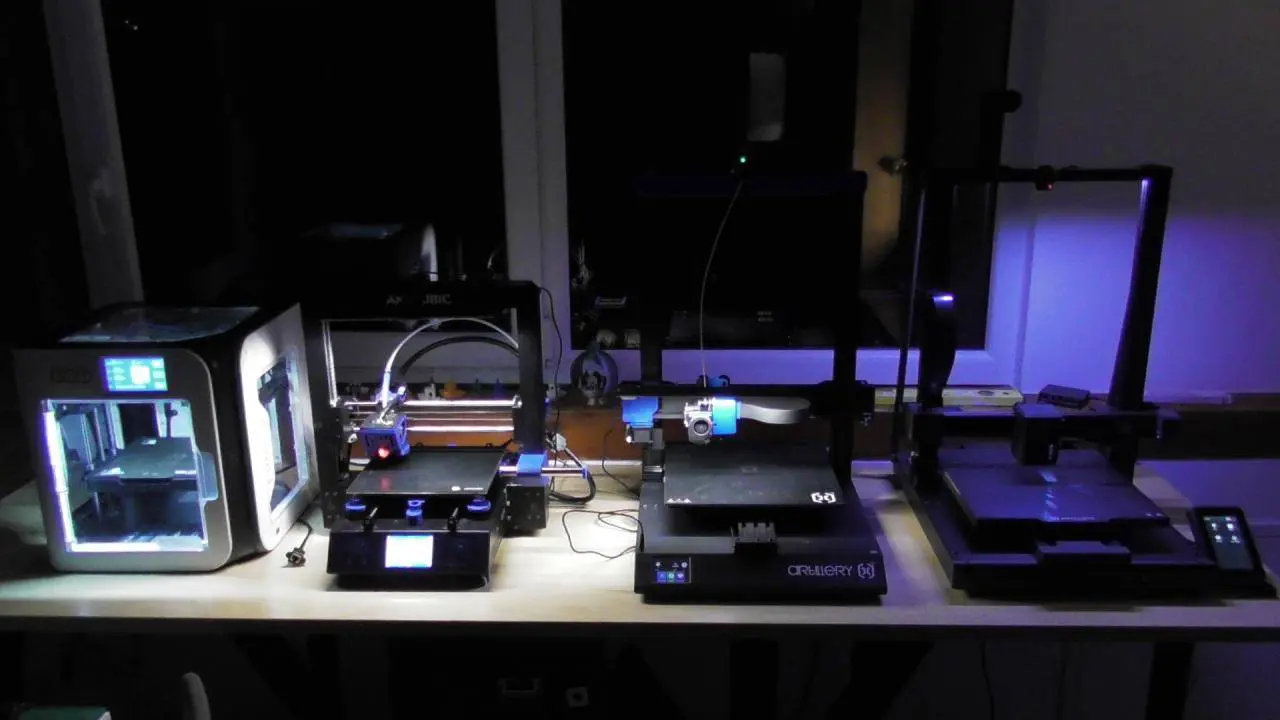The KBZ, the cat meeting centre, a conservatory without access to the house soon became my wife’s study. She hasn’t used it for many months. Time to occupy the KBZ!
I was always extremely envious of the KBZ. I think the space is great. The half-timbering is amazing! The window fronts are great. You have peace and quiet and are closer to the garden. And closer to the deer. I really love this room! I really like being there.
Here is the VR-Tour in FULLSCREEN!Inhalt:
Flipside
Okay, the toilet visits are rather unpleasant, because there are no stairs down the small slope, just unpaved grass. My mother-in-law has already broken her hand there.
Relocation
In the medium term, I’d like to move in there next year with all my stuff. The old retro computers and arcade machines are to be rebuilt. But I also want to have a gaming corner there with a beanbag and console. And the workstation, of course. And the printers! That’s also clear.
How big was the KBZ again? That’s going to be interesting, I’m afraid.
Over the last few days, I’ve moved my 60 x 235 cm desk, which I got for free from a well-known local businessman, into the KBZ. The printers should move in first.
Printers first!
The printers have to get out of my wife’s hair. But it’s not as if she’s just given me a big order for Christmas decorations today! But I have enough printers that can work in parallel. Four, to be precise.
It started a few years ago with the Anycubic i3 Mega, then I bought a second-hand Qidi X-Smart 3 and was happy. But it wasn’t very big in terms of print area. I bought an Artillery Sidewinder X2 for EUR 168 in a sale, which I really struggled with.
Somehow Geekbuying came across my website, saw my 3D printer reports and asked me if I would be interested in testing a Sidewinder X3 Plus. What a question! Shortly afterwards it was actually delivered. Free of charge!
I went to the KBZ and set up the printer on my wife’s former desk.

I really like the X3 Plus. Much better than the X2. So I buried myself in the KBZ for 1.5 days and tested and did and wrote and did. I had a list of questions that I sent to my contact at Geekbuying, asking them to forward them to Artillery.
The reply came by return mail: they were sorry, but they are having a disagreement with Artillery and the printer is not currently available for order through Geekbuying. Wouldn’t I like to test the Creality Ender-3 V3 KE as compensation until it’s back in stock at Shopy? :-O
Well … I remarked that my wife would surely kill me, but I would take it. On the other side of the world, my contact laughed and said that she had heard that many times before and that she understood both sides well.
Be that as it may, I now need even more space. No, fun, I have to part with some printers. Give them to relatives or friends.
Conversion
The KBZ had been empty for a long time, so I started by cleaning, vacuuming and dusting. I even cleaned half the windows.
Replacing the lamps
I am sensitive to PWM flickering and I noticed in the evening that the GU10 LEDs flickered slightly. Normal people don’t notice this. So I also replaced the light sources. Fitting GU10s in spotlights is really the ultimate punishment. Sometimes the lamps come with suction cups as a mounting aid. But unfortunately not with Osram.
Camera surveillance
I wanted to let the Sidewinder X3 Plus print on its own. Leave a new printer unattended? Even one of the very first ones to roll off the production line? Uuiiii! A few weeks ago, I picked up three swivelling 360-degree surveillance cameras from the Action. A tenner a piece. Pretty cool. Indoor only. You don’t monitor yourself!
But well, there’s a camera in the cellar that keeps an eye on the oven. That saves you having to check whether it’s burning well enough to turn it down.
And the second camera now monitors the printers.
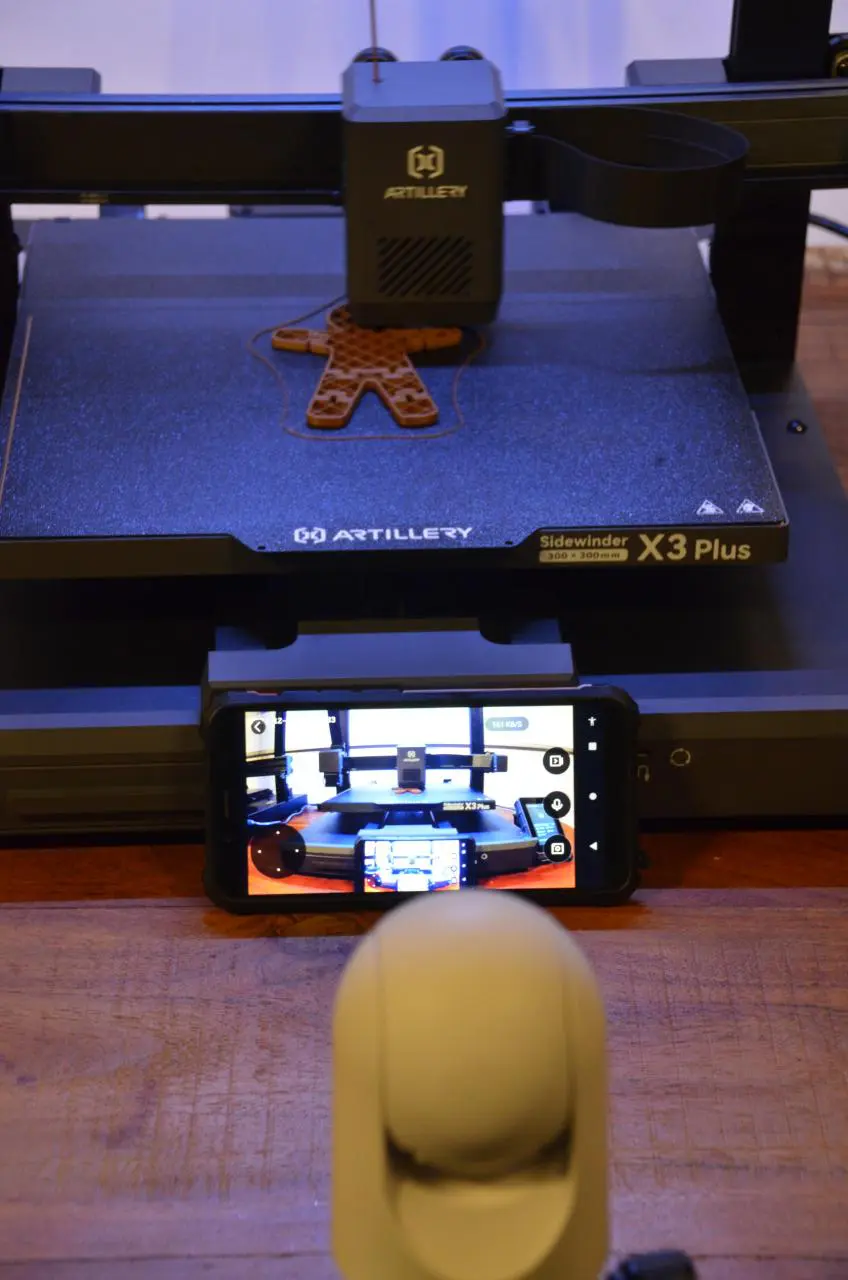

Smoke detector
I checked the Tuya Smart Life app to see whether the smoke detector still has full batteries after a year. Yes, not 100 %, but it is displayed as full. A glance at the ceiling … yes … wait … where is it?
Uh! That’s when I remembered! The cats don’t smoke in their baskets any more and there weren’t any appliances around either, so we didn’t need it so urgently. Last December it was too cold and I was too lazy to install it on the evening in question, so I put it in a cupboard.
It was still there …
Not any more:

The installation date is written on it. So … the date when I put the batteries in and forgot about it. One in ten years of a smoke detector’s life wasted. Oh well.
Lamp patronage
Actually, I should have started the print jobs by now. But … moving a few printers, desks and other bits and bobs is really more work than I thought.
But people need something as a reward, don’t they? Two of the printers have LED lighting installed from the factory. Two do not.
I recently found such monitor lamps for EUR 5 at the Action market. You plug them into the top of the monitor and they light up the desk. Three light temperatures and each dimmable. Powered via USB. Pretty cool.
Anycubic i3 Mega illuminated
I bluntly stuck one of the lamps onto the Any with double-sided adhesive tape. It works great, brilliantly bright. I like it.
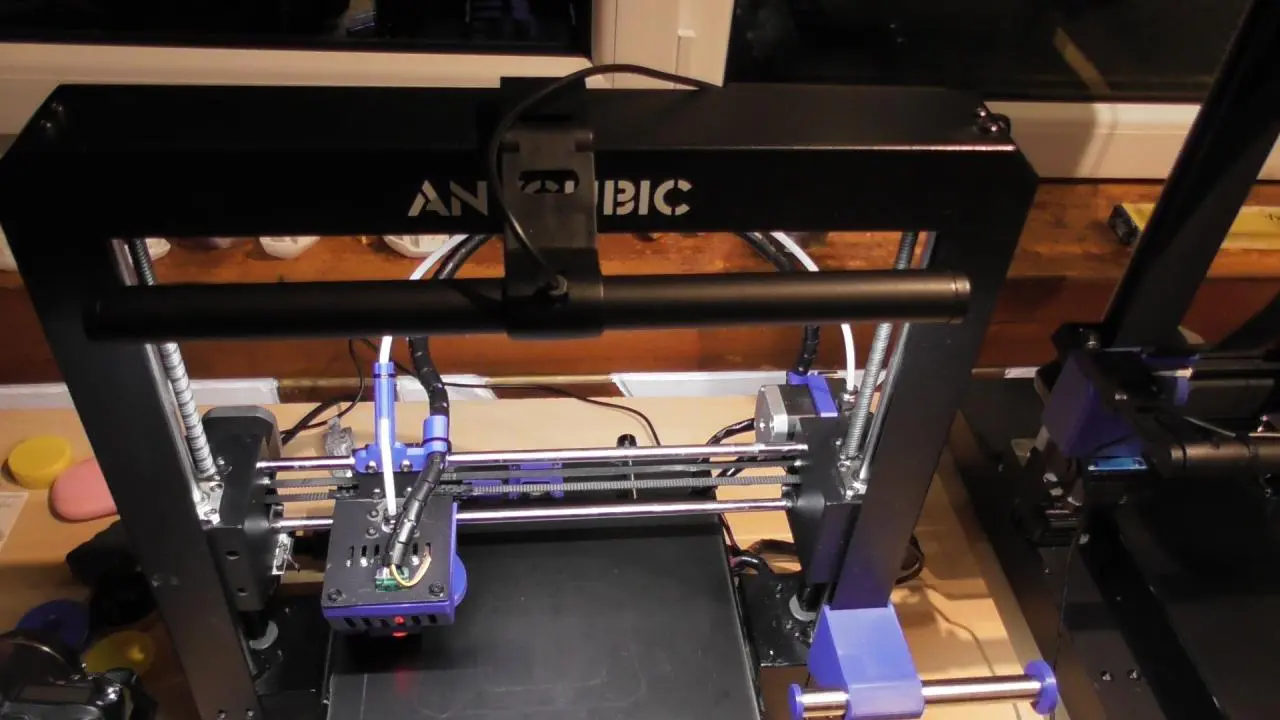
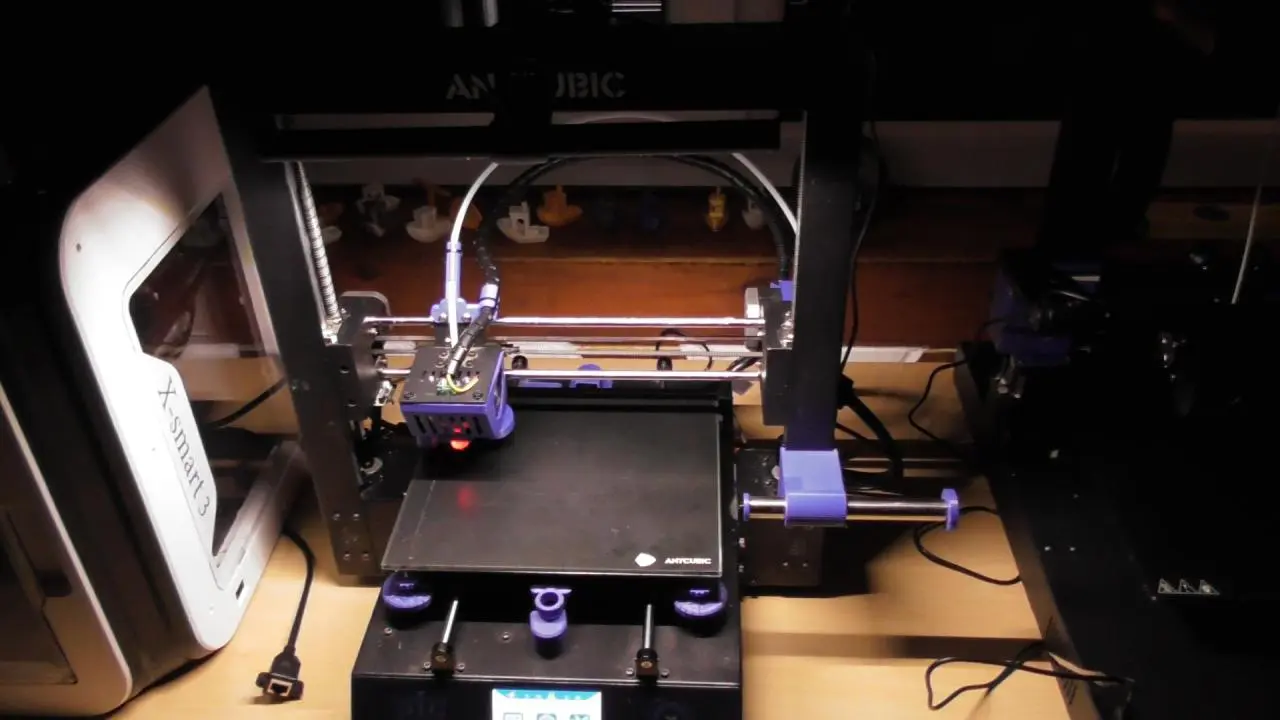
The lamp is plugged into one of the ports of the Raspberry Pi 2 running Klipper, which made the printer incredibly much faster and absolutely upgraded it overall. 120 mm/s is now a breeze for the thing. No hardware was changed. Even the serial print head.
I’m going to really push it to the limit over the next few weeks, it’s actually a very solidly built device. There’s certainly room for improvement.
Artillery Sidewinder X2 illuminated
This doesn’t work with the Sidewinder X2 at this point. When printing, the filament pushes the lamp down. I simply glued the monitor lamp to the panelling with superglue. Directly on the Z-axis. The lamp moves up and down with the print head, so the print object is always optimally illuminated.
I had to enlarge the hole with a round file so that the USB plug would fit through and I could separate the holder and lamp. I secured the hinge of the holder with superglue and simply glued the holder to the panelling with superglue. Now I could insert the lamp from the side and glue it to the printer.
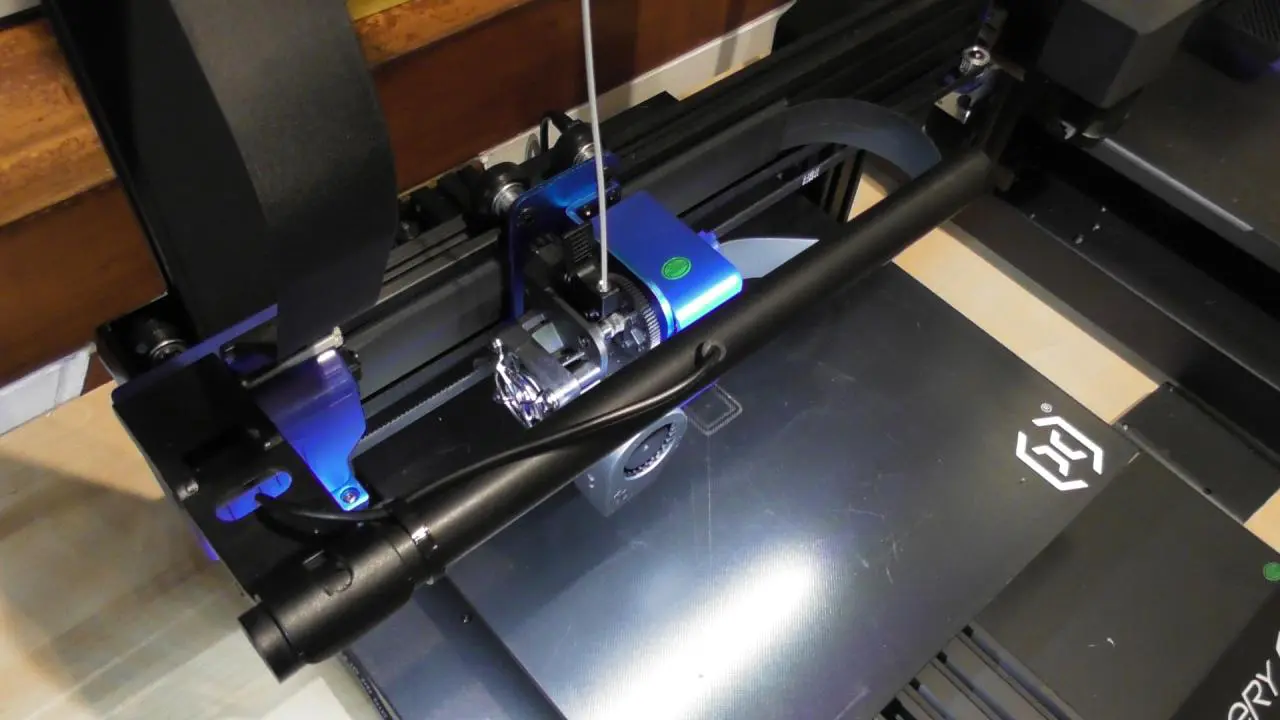
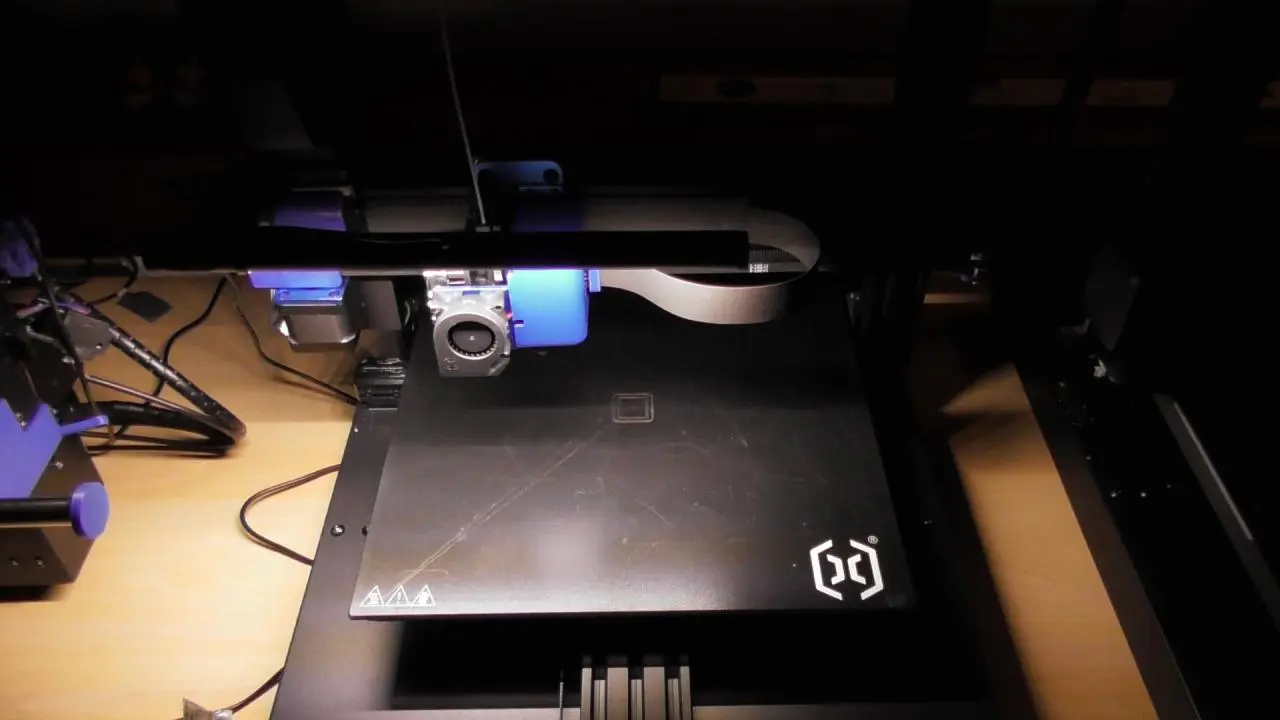
Disadvantage: Rather lateral illumination.
But you could attach a second lamp on the right. 🙂
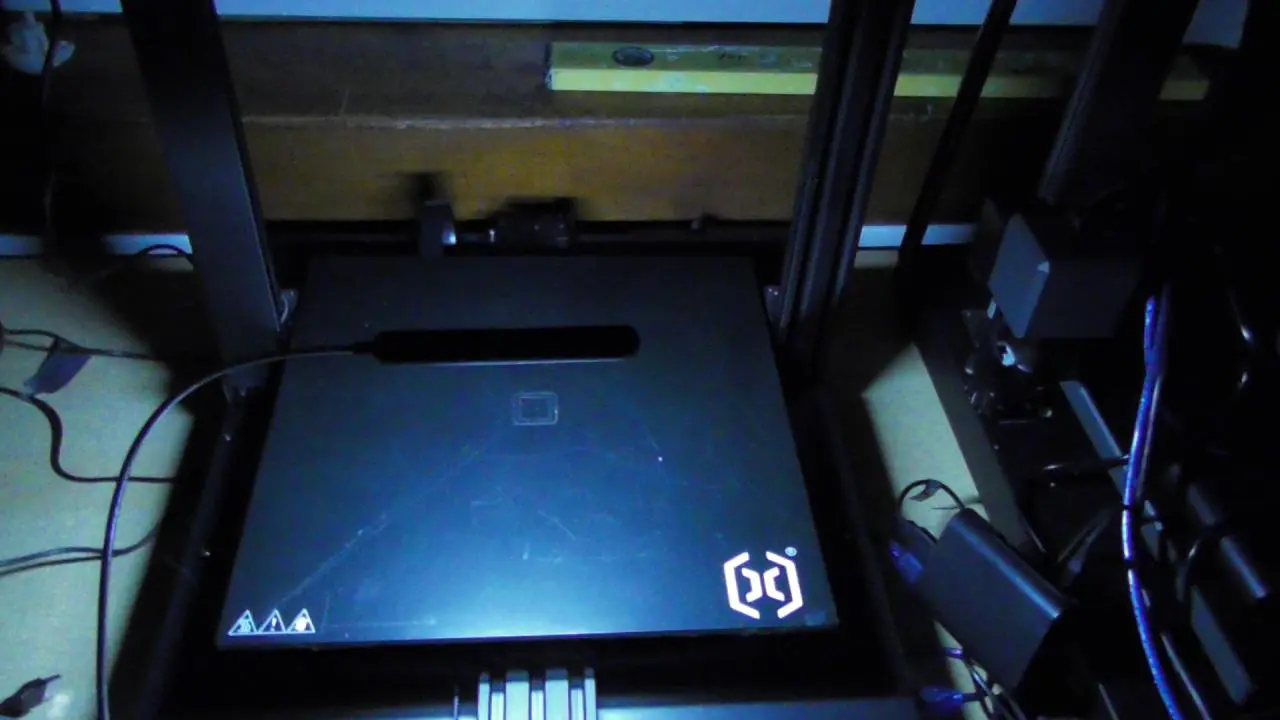
I also tested a 1.80 EUR gooseneck USB lamp. Sufficient for a webcam, but does not go up when pressed and does not light up 40 cm high, of course. The lamp is simply plugged into the USB port of the printer, which I don’t need thanks to the Octo-Pi.
Qidi X-Smart 3, factory lighting
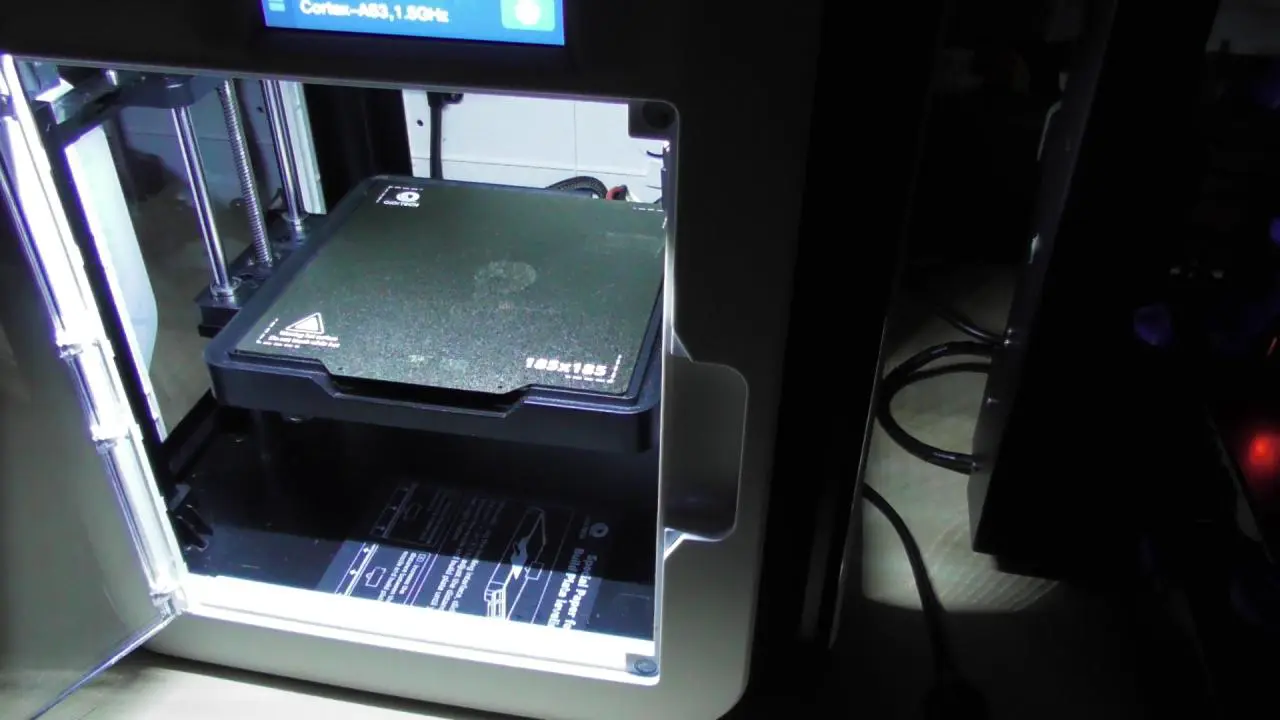
Artillery Sidewinder X3 Plus, factory lighting
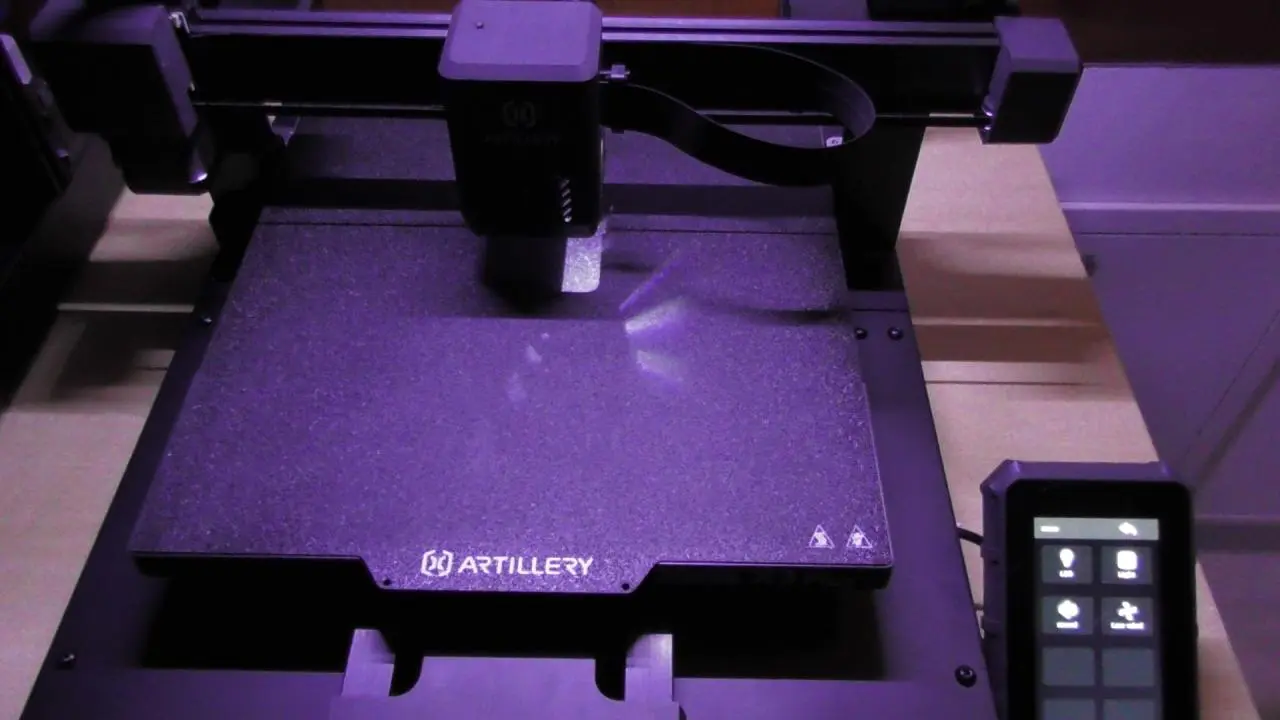
Very bright and very even, but also a tinge of pale violet. The Sidewinder has an LED strip built into the upper crossbar, which can be activated via the menu.
Day’s work done
An impression of the printer phalanx: