But now let’s move on to the practical side. I can assume that very few of you have or have had a C65 on your desk top. Let’s approach the device with caution. It’s a prototype and we know that: They are sensitive. :-)
For a prototype, the FCC ID and the approval of the German Federal Post Office are astonishing. Did they really test the devices back then, or was it like the CE mark on Chinese goods today and not worth the ink?
Experts argue about how many were built. I agree with Dr Peter Kittel (Commodore employee at the time), who spoke of around 1,000 devices on Usenet. Why this figure of all things? Sounds like a small series, but enough to provide every developer and every editorial office with at least one device.

(Number 212 of… yes, how many anyway? 400? 1,000? 2,500?)

(Rare? Who can believe it! VCFe 2005)
The critical eye first sees a home computer in what was then considered a professional – er… beige? Cream? Computer grey? The typical boring colour that disfigured almost all computers in the 90s. Commodore really never had a soft spot for colour, they were CBM – Commodore Business Machines – and claimed to be serious. There was never more than a beige or a bold black colour.
The C65, however, represents the pinnacle of colourlessness. In the 80s, we were still familiar with such beautifully quirky case creations as the Amstrad CPC464, the Sinclair Spectrum or the stylish Enterprise 128 (all from the island) or the shimmering metallic MSX/MSX2 computers from the Far East, not to mention the often very, very colourful creations: The often very, very colourful creations of our neighbours with the long buns and strange cars, so the C65 was a sickly pale child of the 90s in comparison.

(C65)
Design
The case itself is relatively flat and pleasantly compact. The design is that of the six-year-old 128 line, which was continued in the Amiga 500 and 600. Fortunately, it is not so deep as these that it cannot be placed on a desk – even in front of the monitor. In fact, I regularly confuse the 65 in my display case with the A600 just by looking at the front edges.
You won’t find a numeric keypad on the 65, but it didn’t have to have one because it wasn’t designed for the professional market, but for the consumer market.
All in all, one is reminded of the concept of the Schneider CPC664 or CPC6128 – only in a non-coloured version. Or, as very few people will know, the Schneider EuroPC – the colour is right again. The floppy seems to be a little close to the keyboard, but in practice this is not a problem.
Keyboard
The Mitsumi keyboard – with the typical VC20 and C64 special characters on the front of the caps – is neatly finished and feels like a cross between a 64 and a good PC keyboard. It offers a pleasing number of eight function keys (F1 to F14 and Help) and even a colour-coded cursor block with four arrow keys. The 77 keycaps are similar to the C128, although the mechanics have been changed slightly.

(Typical Commodore: special characters on the front of the keycaps)

(cursor keys, small return key)
Caps-Lock is located completely unintuitively above the „4“ key. Interesting, however, is the presence of the „Help“ key, which even has a function under BASIC! Furthermore, original packaged keyboards in the German layout were still haunting the scene. Andreas Waldhelm had such a rare piece. As far as I know, his two C65s are now in Greece and Andreas became a petrol driver in return.
 (stupid position: Caps-Lock)
(stupid position: Caps-Lock)
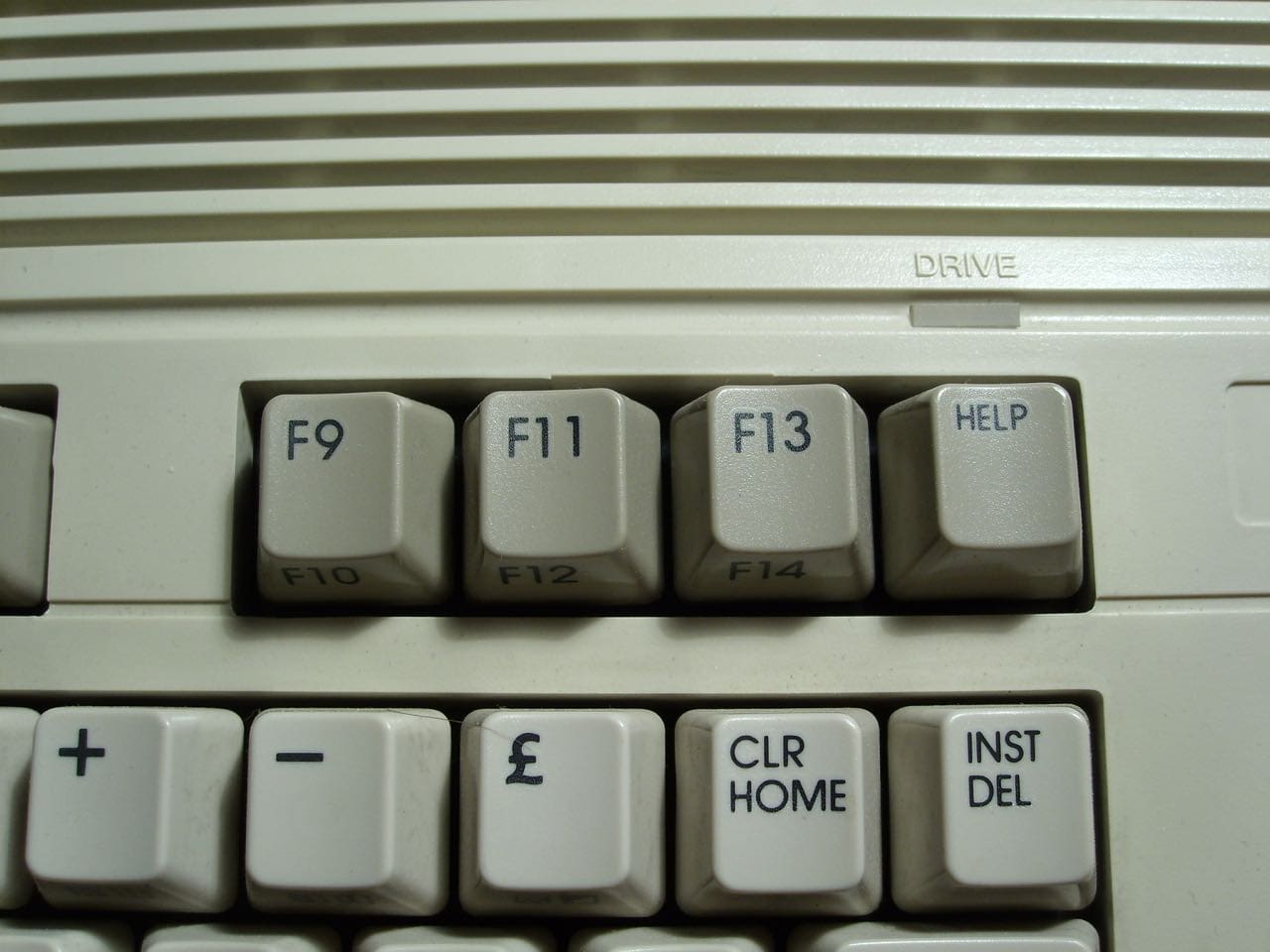
(as if he had suspected it: „HELP“)
Connections
The connections for joysticks and the power supply, inherited from the C64/CD32, are on the left-hand side. This takes some getting used to for C64 owners, but the floppy is on the right and you use it more often than the on/off switch.

(Power supply connection and on/off switch)
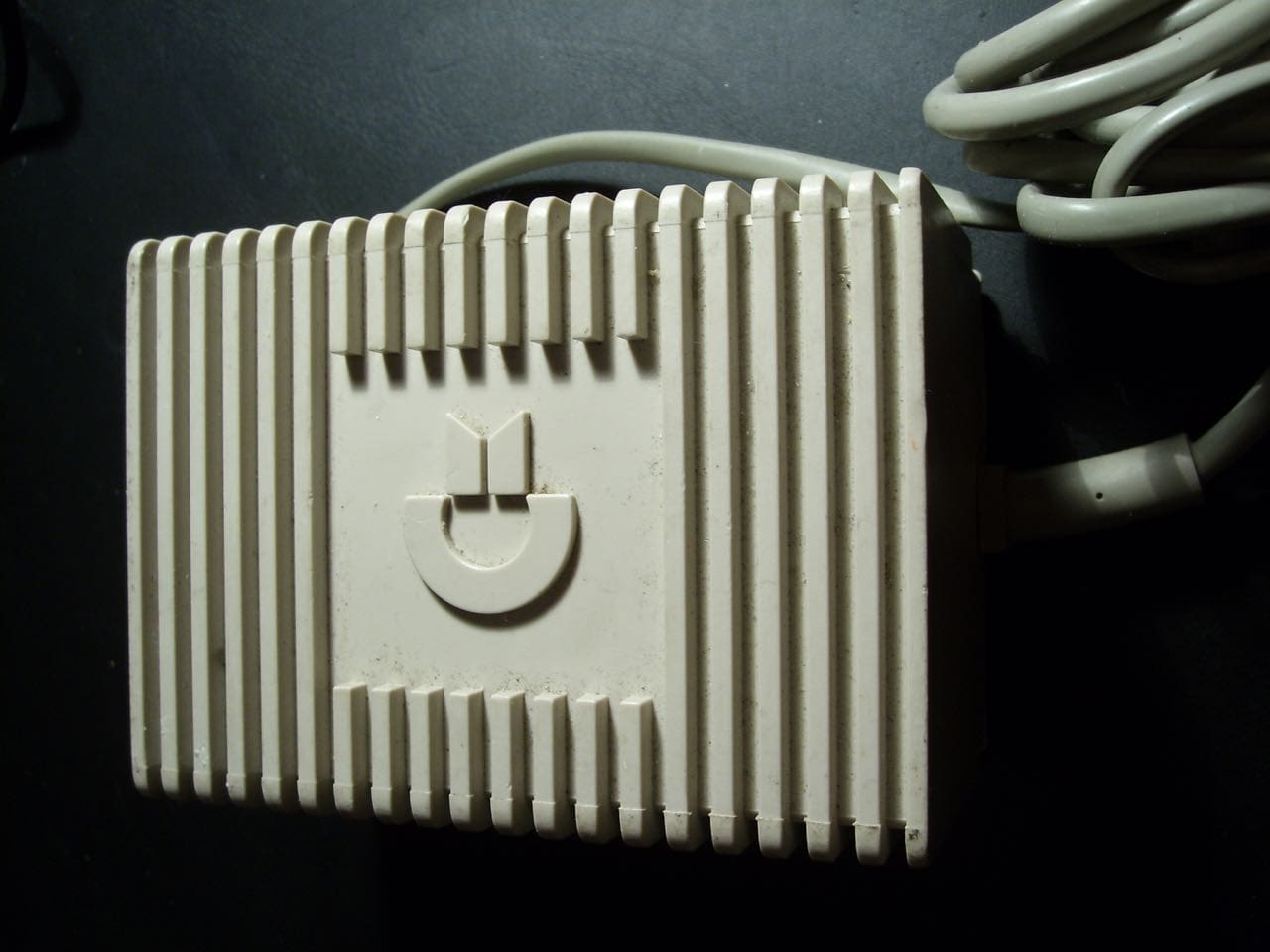
(Original C65 mains cable)
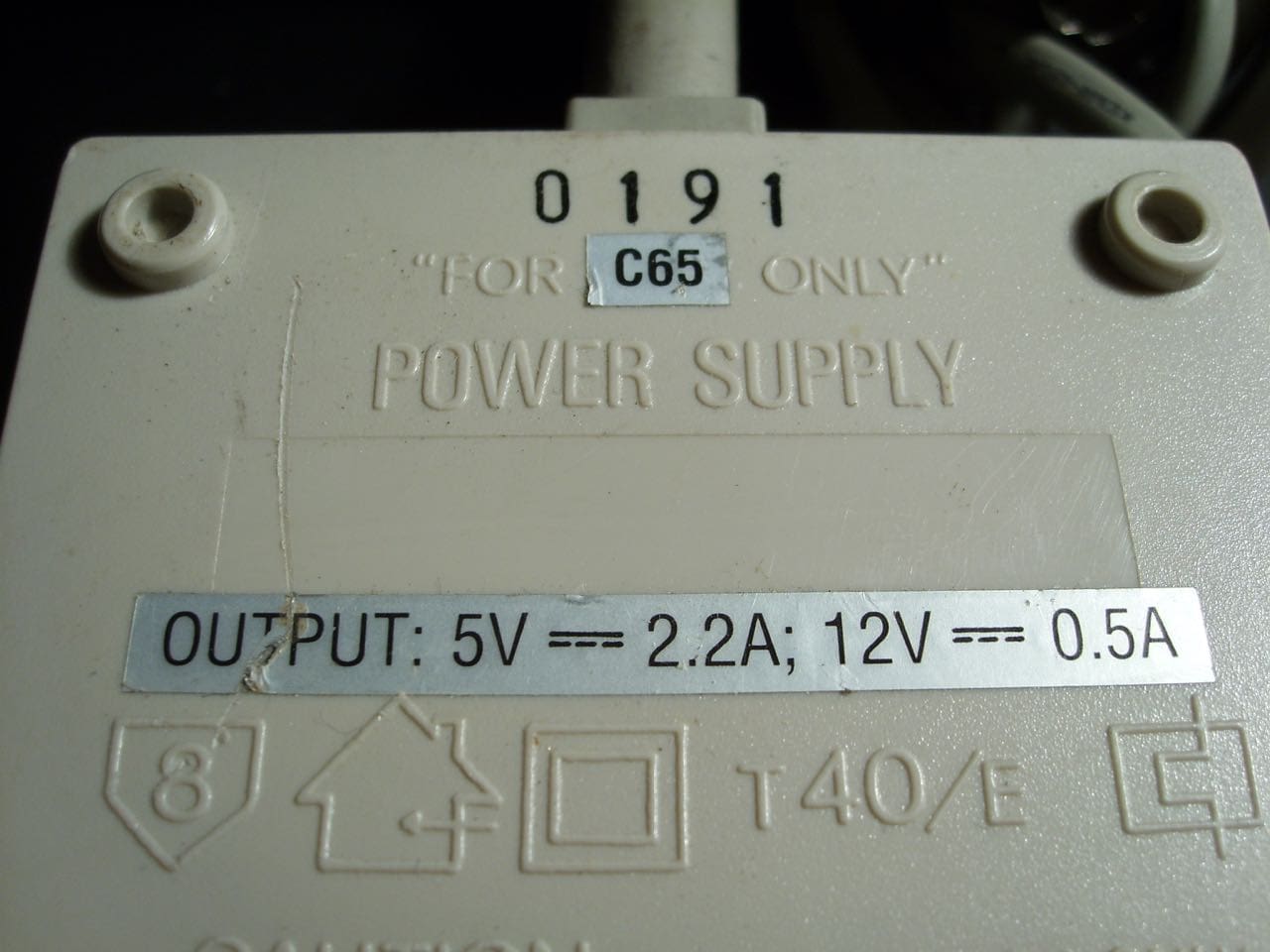
(Quickly changed: „For CXX only“; the 0191 is probably the „DOT number“, not the serial number)

(The fastest power supply from Mexi… er China: Speedy-Tech!)
 (back)
(back)
The rear of the device offers a pleasing number of connections. The series begins with an (empty) connection for a disc drive. Presumably only Bo Zimmermann owns one of these fabulous 3.5″ drives, apparently called 1565. A look at the circuit board reveals: Oho! You could solder in the missing eight-pin mini-DIN socket if you wanted to. But I don’t want to.

(Something’s missing, isn’t it? Empty DiskDrive socket) 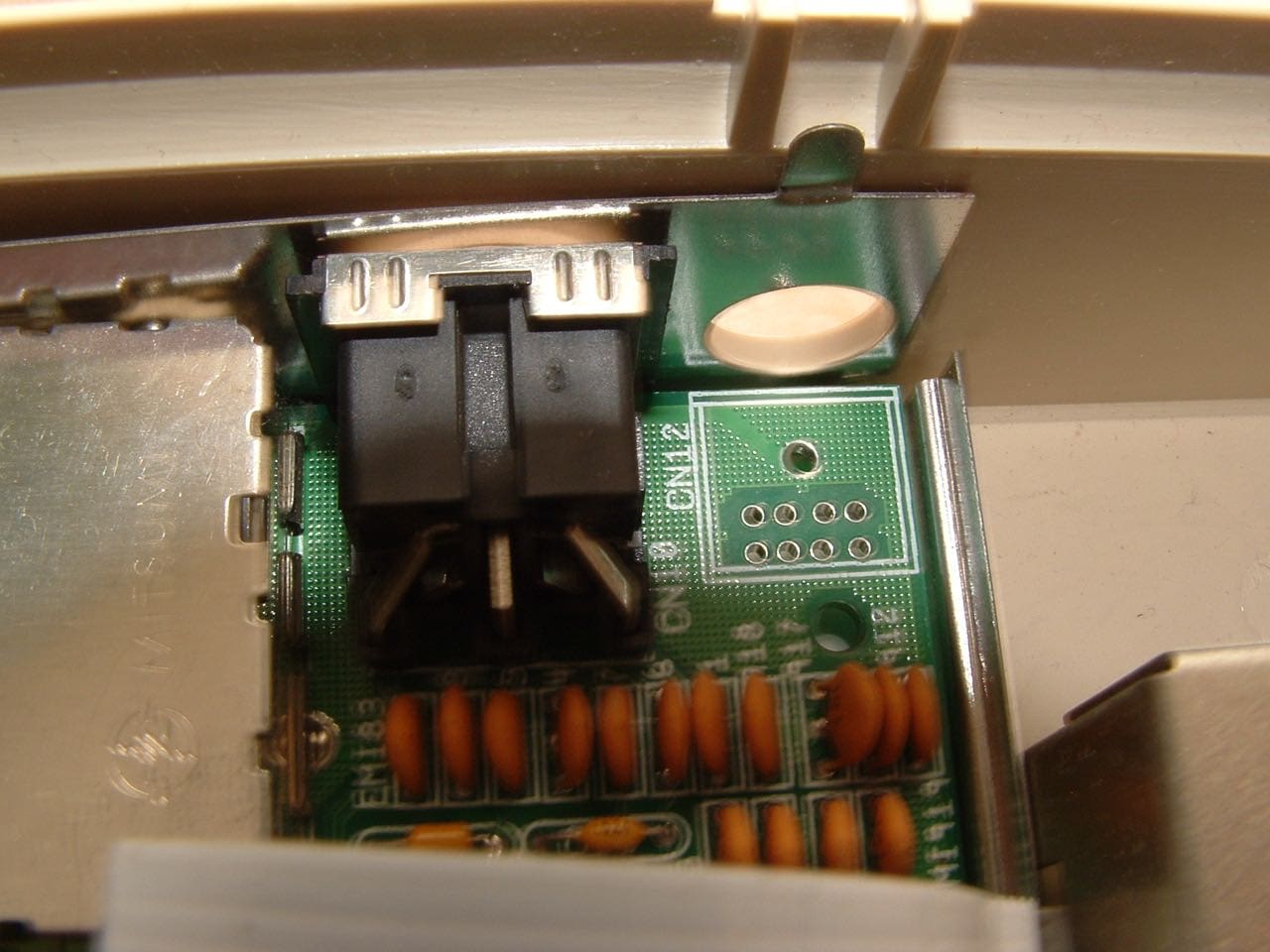
(Could be fitted if you wanted to)
Apparently no components are missing that would be necessary to operate an external floppy. I don’t know why CBM left out the socket. Maybe they ran out of stock and the guy who used to buy them from Sears was on holiday. Would anyone be surprised? Commodore was probably the most famous herb shop in the world.
After the floppy port comes the typical Commodore 8-pin DIN video connector, which at 40 characters per line (in 64 mode) would also feel right at home on the 1701 monitor. It offers FBAS and the signal known today as SVHS. This is followed by the low-high switch for the adjacent RF output in RCA socket design. The C65 can therefore even feed a picture to the TV at home!

(Video socket, switch, HF output)
But a 1280(!) resolution cries out for more! Consequently, the computer also offers an RGB output as a DB-9 socket! But whether this also offered the video input for the genlock, i.e. the video blending capabilities of the video processor, I dare to doubt. A genlock box was probably planned, which was connected to the 50-pin expansion port. The system manual suggests this.

(RGB video)
In addition to the RGB output, there is also a stereophonic connection (RCA) for the sound of the two(!) SIDs. So there was a lot to listen to!

(Rich sound in stereo)
The 24-pin user port, which had the same pin assignment as on the 64, and the serial bus for the usual, lame Commodore devices such as 1541, 1571, 1581 and the IEC bus printers, are located next to it.

(user port)

(IEC bus)
Last but not least, we discover the expansion port, which should also accommodate ROM modules (games?). After all, it has 50 pins.
That’s all the Commodore C65 has on the back. But nobody needs more. Or does any C65 owner miss the datasette? :-)

(expansion port)
We turn the computer round and see the cover of a RAM expansion port. Bo Zimmermann should also have such an expansion port, of course. On a computer for which there is de facto no software that could utilise this, an expansion of the RAM is the most pointless piece of hardware that comes to mind. My undisguised envy is nevertheless assured! :-)
 (underside)
(underside)

(Open port)
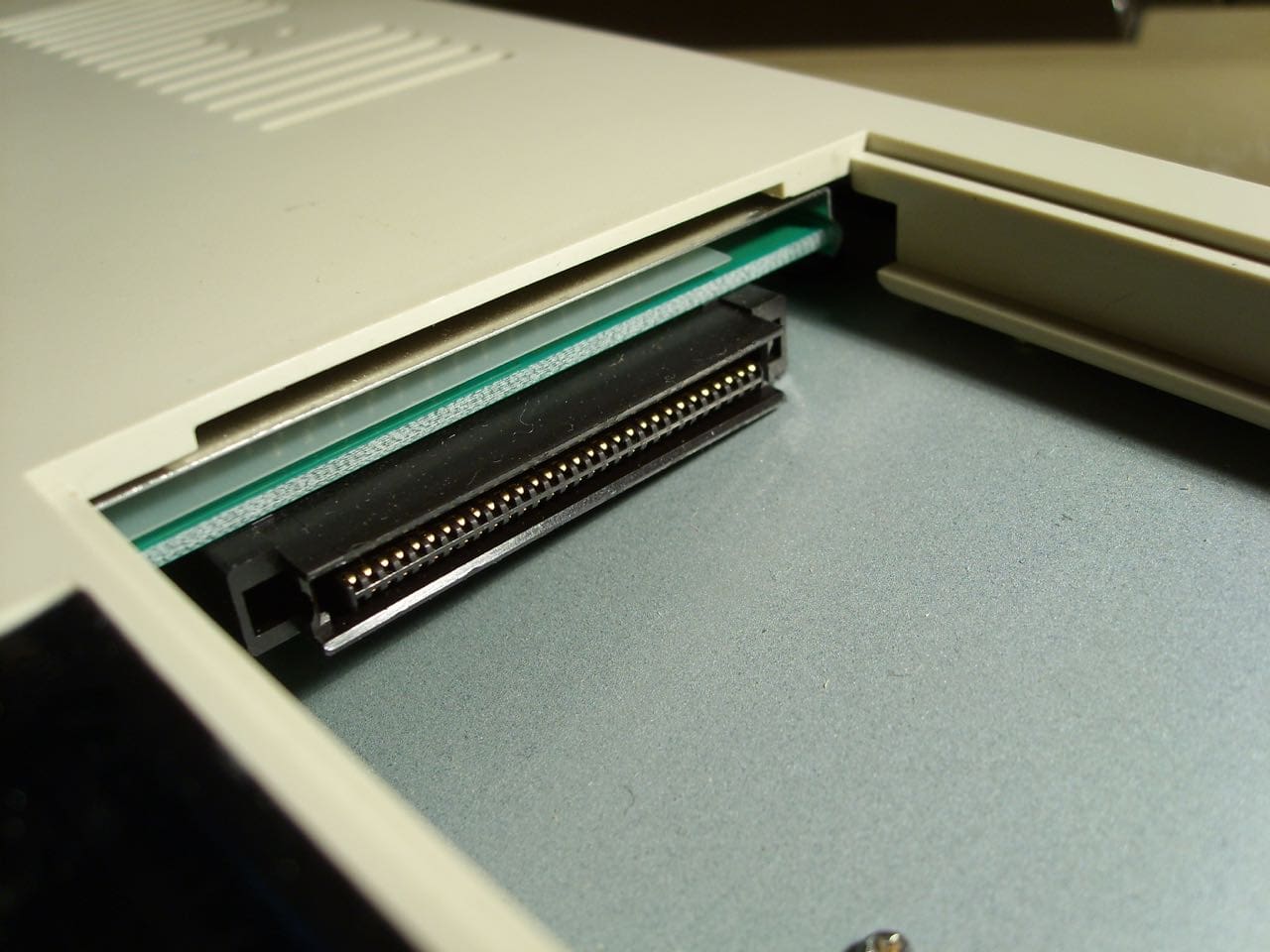
(RAM slot in detail)
Let’s put the device back on its feet. The finish of the casing is typical of the time. A slight creak is elicited from the device when you twist it. Amiga 500 and 600 owners will understand what I mean. The plastic is very well made for a prototype, which I think is good. What I like less is the absolutely smooth surface. Similar to the white original 1541 floppy cases. Smooth as a yoghurt pot, no surface structure whatsoever that would provide a pleasant feel. What a pity.

(Eww: unstructured plastic)
The empty recess for the type plate suggests that the manufacturer and type should be named on it. Presumably in the same boring, professional colour of the Commodore computers of the time: dark beige.

(empty type plate)
Conclusion:
For a prototype, the C65 is surprisingly well made and the design also gives the impression of the final version. Only the missing nameplate on the top of the housing reveals that the device is a pre-production model. Localisation of the keyboard would have been a nice extra for a computer in this class.
END PART 2
