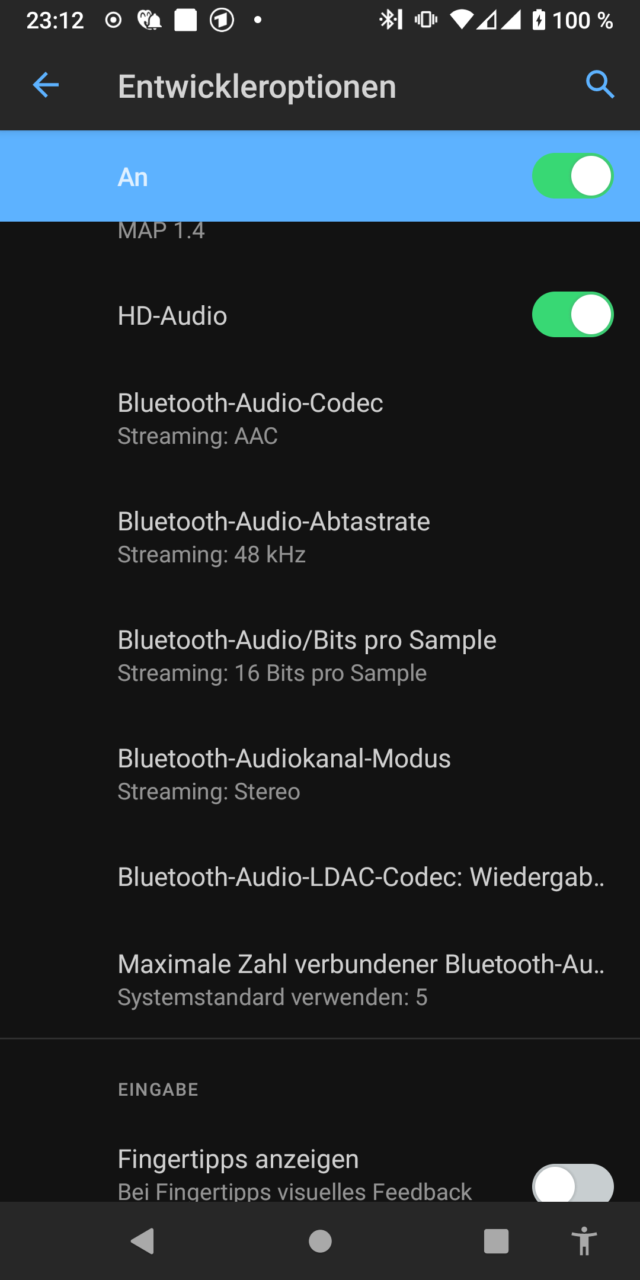You’ve treated yourself to new in-ears and they just sound like a phone call under a tin bucket? We can help you.
In many Amazon reviews, you can always read outliers in the ratings. Particularly with inexpensive in-ears such as the X08 or headphones of the same design, people look for the fault in the headset and not in the phone, tablet or computer.
As these Bluetooth headsets are usually used with your phone, I will only go into the Android settings here.
Inhalt:
Developer options
We need to be developers to access the advanced settings.
You can activate the developer options by going to Settings —>
About this phone and tapping on „Build number“ until the bubble says that you are now a developer.
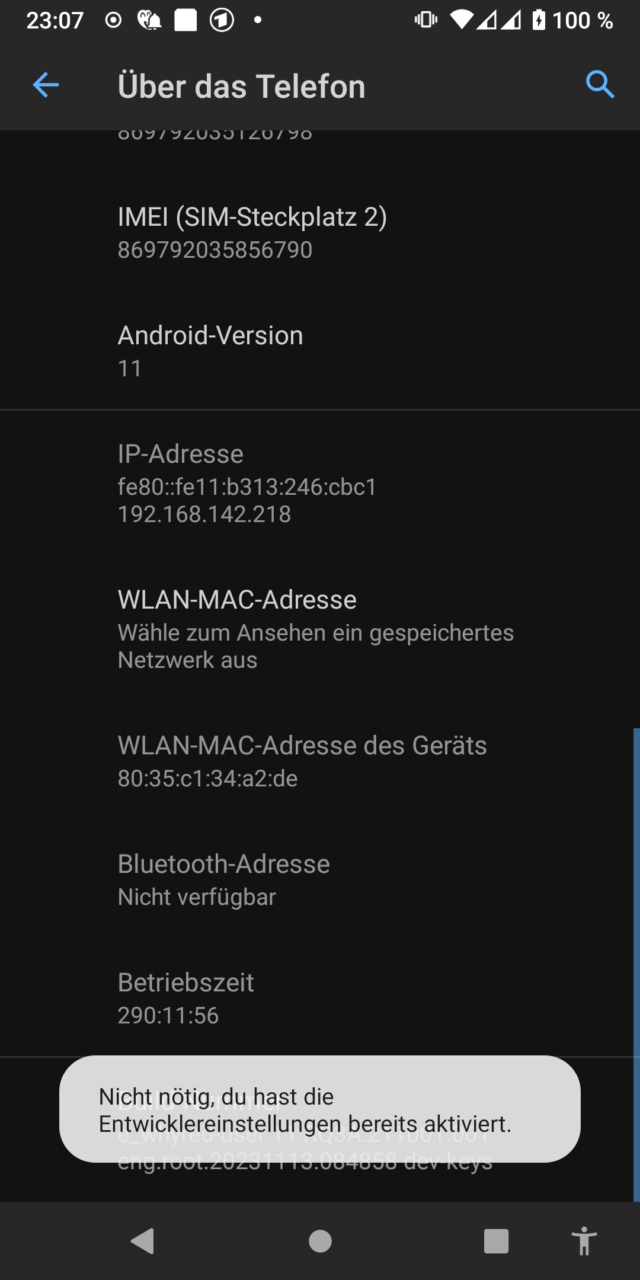
Now you can see the developer options menu item in Settings —>
System.
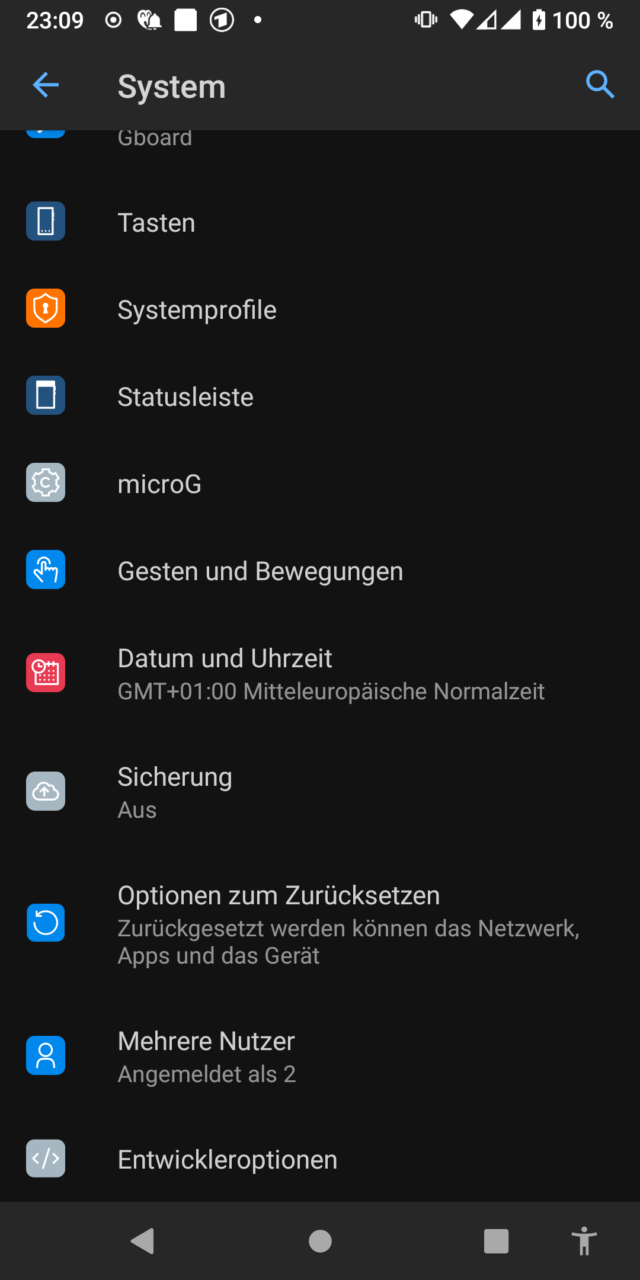
Enable HD audio
It is important that we connect the headphones to the phone now, otherwise we will not be able to activate HD audio in the Bluetooth settings. You can only see the HD Audio item in these settings later:
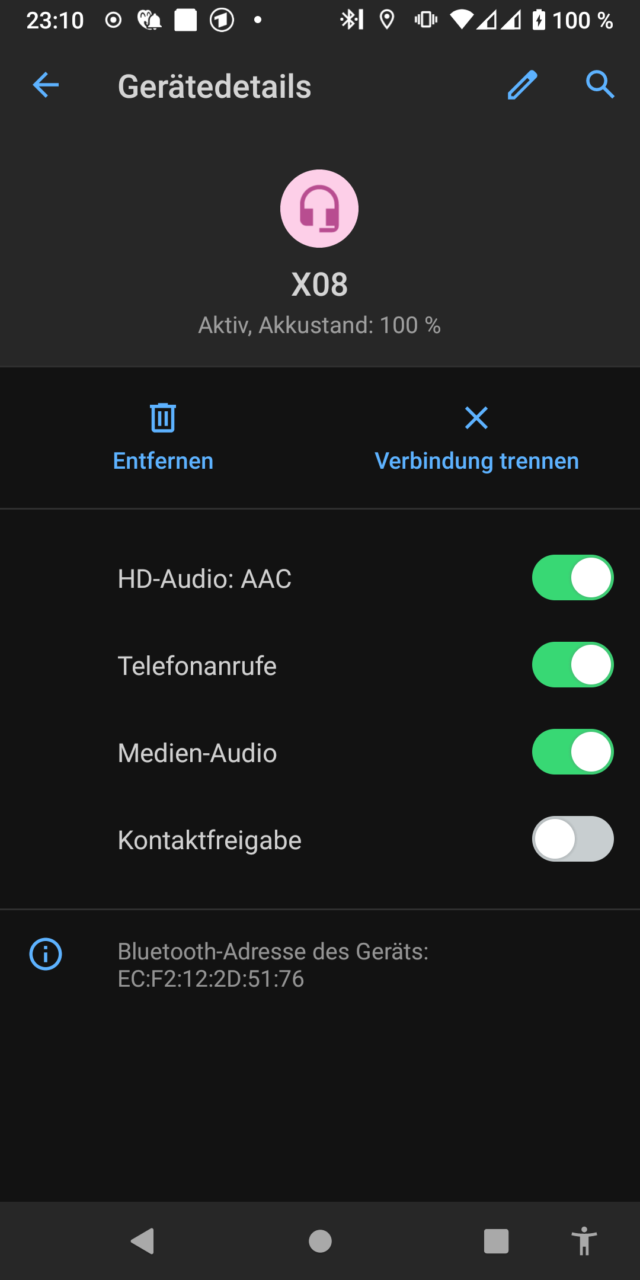
We now set all other Bluetooth options in the developer options to the latest versions and the data transmission and sampling rates to the highest possible value.
Connection problems
The headsets keep losing the connection, especially with Samsung phones? No problem! We deactivate the „Bluetooth A2DP hardware offload“ for troubleshooting. To do this, we activate this menu item „Deactivate Bluetooth A2DP hardware offload“. Yes, this setting is a kind of double Bavarian negation.

A2DP stands for „Advanced Audio Distribution Profile“ and enables the wireless transmission of stereo audio in high quality.
Most Bluetooth audio connections are handled by the phone’s CPU, which can lead to increased CPU load and potentially limited battery life. If the phone’s aggressive power management gets in the way, you may experience dropped connections and/or choppy audio.
Our change aims to reduce this load by using dedicated, highly efficient audio processors in the playback device and headphones to handle audio processing and transmission.
Future Gabeldorsche
This is (not) a translation error, because the successor to the almost 20-year-old Bluetooth stack is also called „Gabeldorsche“ in English.
What the heck? Gabeldorsch? Forkbeard? The fish? We need to know why Bluetooth is called Bluetooth in the first place.
Harald Bluetooth (Harald Blåtand), also known as Harald Bluetooth, was a Danish king in the 10th century. He united and pacified the various tribes and regions of Denmark. Bluetooth technology was also intended to unite devices – that’s all.
One of his sons, Sven I „Forkbeard“ (Svend Tveskæg; sometimes also Sven Haraldsson), was king of Denmark from around 986. He is said to have been involved in a rebellion against his father Harald Bluetooth in 986 or 987, as the latter did not want to include Sven in the succession to the throne.
So Forkbeard was the successor to Bluetooth, is that clear?
The Danish word „Tveskæg“ means „Gabelbart“ in German.
„Forkbeard“ is the English translation.
The developers probably didn’t want to use „Tveskæg“, which is rather difficult to pronounce in English, so they simply translated „Forkbeard“ into German.
Unfortunately, „Forkbeard“ (forked beard) is also the English name for the fish.
DeepL.com is clever and correctly translates „Forkbeard“ to „Gabelbart“ without any further biological context.
But Google Translate is not so clever and translates „Forkbeard“ as the fish „Forkbeard“.
Which translator did the developers at Google choose? A purely rhetorical question … 🙂
To make matters worse, the plural of Forkbeard was used, which the developers only realised later. *sic*
That’s what you get when you translate from Danish to English and then to German with Google Translate.
Be that as it may: If problems persist, you can try Android 11 and above to see if the golden cods sound better than the blue tooth. 😛