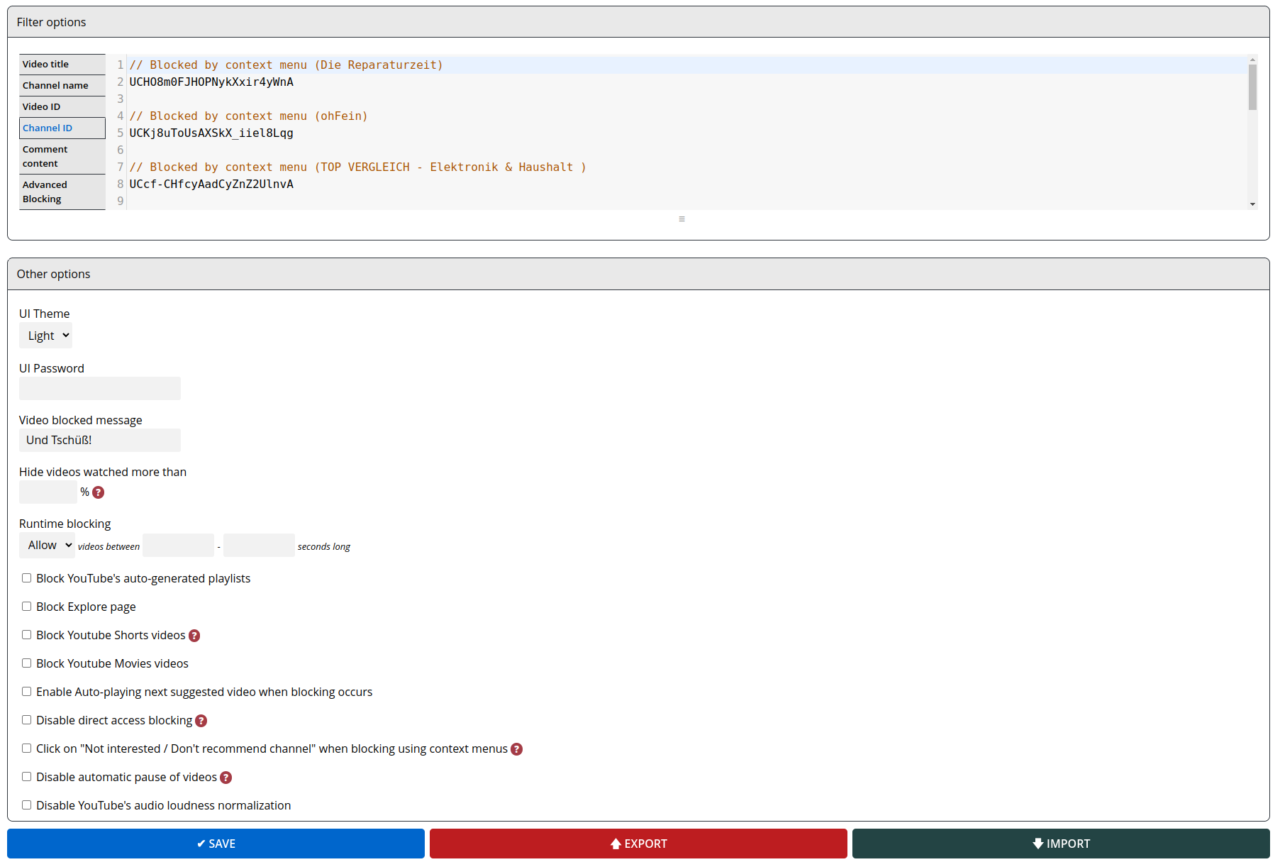Who hasn’t experienced this? On the homepage, YouTube suggests the low-class rubbish that most people unfortunately want to watch. But you also feel the need to block channels when you search.
Inhalt:
Suggestions on the start page
It’s still quite simple on the start page:
Click on the three-dot menu next to the video title and …
- „Not interested“: You’re just not interested in the topic / video at the moment
- „Do not recommend videos from this channel“: Remove the channel from the suggestions on the start page.
That’s all well and good, but if you search for content, you’ll be shown videos from channels that are actually „blocked“. That’s stupid.
Hide channels in the searches
I’m looking for a petrol lawn mower with a cutting width of 46 cm or more. When I found a cheap one, I searched for videos that deal with the particular model. Logical. After all, you want to see the device in action and hear what the influencer tester video maker has to say about it.
You know those countless advertising channels? The ones with the product advertising images and the stock photos with happy people in between, badly spiced up with the Ken Burns effect? The ones where the advertising brochure or the product description created by an AI is read out by a robot voice (text-to-speech speech synthesis)? Whose only purpose is to place an affiliate link in the video description?
You can usually recognise them by their names, which don’t really make sense in German. Channels like „OhFein„, „Die Reparaturzeit„, „TOP VERGLEICH„, „Dr Day„, „Dein bester Vergleich„, „kleiner Drache“, or „Produktanfrage„? But often the thumbnails look so … „real“, as if they were made by a person who really has something to say about a product. A product that they have held in their hands. It ends with me clicking on the video and giving it its 24,776th view with zero likes.
Now I can finally block this digital noise, these disruptive signals. With this plug-in for FF and Chrome:
Block Tube (Chrome)
Block Tube (Firefox)
„Block Channel“ blocks the channel. From now on, this channel and its content will no longer be displayed on YouTube. in my opinion, „Block Video“ is pointless.
Options of BlockTube
Block Tube offers a few more options:
Block adverts?
While we’re at it, we can install another plug-in that will hide the annoying and usually completely inappropriate adverts on YouTube. Finally, no more shingles adverts. They were so uninteresting that I couldn’t even remember what they were supposed to be adverts for.
UBlock Origin (blocks adverts, trackers and promotional videos on YouTube)
However, the plug-in currently has some problems and is playing a cat-and-mouse game with YouTube. Every few weeks it stops working until the next update. Currently, it can only block the videos, but not the timeslot it is given. In other words, you see a black screen and have to sit out the time that the advert video would have needed. But it’s still better than watching „investment professionals“ (LOL!) or adverts for hair conditioners and nappies.
Another option would certainly be to take out a premium subscription and pay for not having to endure any more adverts. 🙂
BTW: Am I actually the only one who cancels the playback of a series on Amazon directly when adverts are displayed? Until recently, only other series and films were advertised, but if I see commercial adverts for high-priced alcoholic beverages, I’m out. 😛