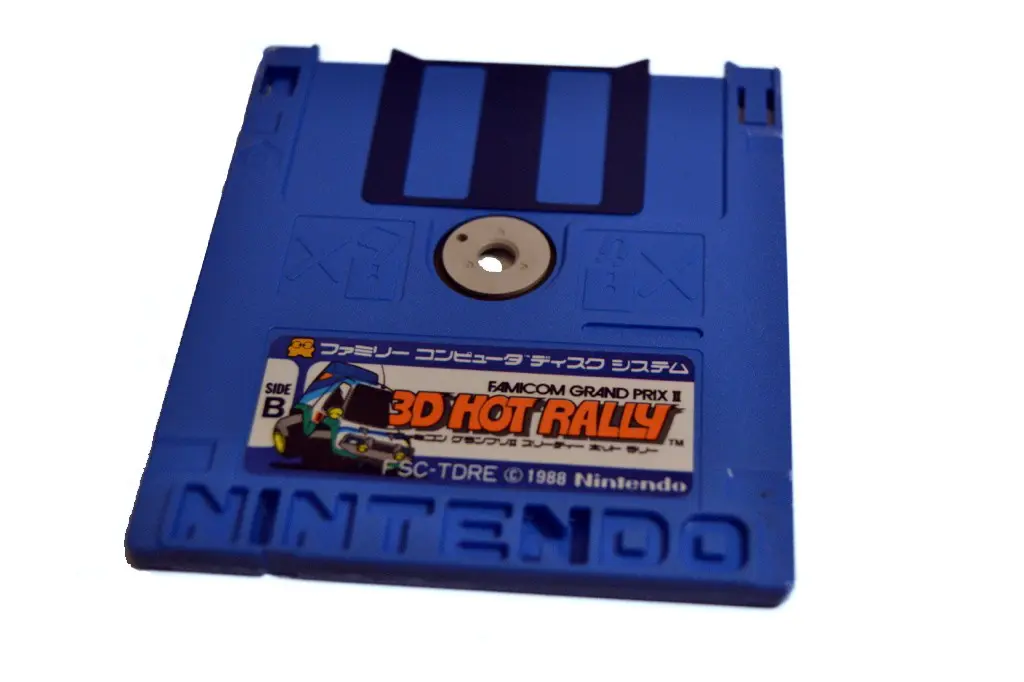Whether new or returning users, everyone faces the problem of how to load programmes on retro computers. Nothing is more frustrating than not being able to load programmes. Here, everything revolves around the quick start with a „new“ computer – no other file commands are involved here. Of course, all commands also work with the usual emulators. I have included special keyboard shortcuts in the respective section. How to start a programme on a retro computer with a graphical user interface (GUI) should be easy to find out for every mouse user. Therefore, I will not go into detail here about Commodore Amiga, Atari ST, Acorn Archimedes or Sinclair QL. The general rule for all systems is that the peripherals and drives are switched on first and the computer only at the end!
Inhalt:
Apple II
Cassette drive:
Load programme: Command: load
Floppy disk drive:
Insert master disk and enter brun fid. Everything else is menu-driven.
Start programme:
Command: run
Atari 400/800 / 600XL / 800XL / 1200XL / 65 XE / 800 XE / 130XE / XEGS
Cassette drive:
Load programme: START and SELECT keys pressed when switching on and PLAY on the cassette drive. or Press the START key when switching on, PLAY on the cassette drive and then RETURN on the keyboard or Command: cload
Floppy disk drive:
Load programme: Place floppy disks in the switched-on drive, press and hold OPTION, then switch on the computer. or Proceed as before, if no programme starts automatically, enter the command dos. If necessary, proceed as described in the next point or Start a diskette with a DOS. Commands: Load table of contents: a Load programme: l
Start programme:
Command: run
BBC Micro, Acorn Electron
Cassette drive:
Load programme: Command: chain „“ or chain „programme name“ Loads and starts the first programme on the cassette or the first with the specified name. Command: load „“ or load „programme name“
Disk drive:
Load tables of contents: Command: cat Load programme: Commands: load „programme name or chain „programme name
Start programme:
Command: run
Commodore C16 / C116 / Plus4
Datasette:
Load programme: Command: load Output: Press Play on Tape Now press the play button on the datasette and wait. After some time (hopefully) the following output is displayed: found „program name“
Floppy disk drive:
Load directory: Command: directory Load programme: Command: dload „programme name Command: dload „*“
Start programme:
run
Commodore 64 / VC 20 /CBM PET / 2000 and /3000 series
Datasette:
Load programme: Command: load Output: Press Play on Tape Now press the play button on the datasette and wait. After some time (hopefully) the following output is displayed: found „programme name“ Note: Loads the first (next) programme on the tape as soon as you press the play button on the datasette. You can also enter the programme name, it is certainly easier to rewind to the correct place on the tape. The screen switches off when a programme is loaded.
Diskette drive:
Load table of contents: Command: load“$“,8 Command: list The command list displays the table of contents. Load programme: Command: load „programname.prg“,8 Command: loading „*“,8 Output: loading „programme name Note: With „$“ you load the table of contents of the disc. Attention: A BASIC programme in memory will be overwritten! With „*“ the first programme on the disc is loaded. „,8“ is the standard device address of the first floppy drive. Other addresses can be set internally or externally via DIP switches, depending on the floppy drive model. Possible addresses are 8 to 11 (30). Some programmes require the specification „,(device address),1“ (ex.: ,8,1) to load the programme into the designated memory area.
Start the programme:
Command: run
Commodore 128 / CBM 4000 series
Datasette:
Load programme: Command: load Output: Press Play on Tape Now press the play button on the datasette and wait. After some time (hopefully) the following output is displayed: found „programme name“ Note: Loads the first (next) programme on the tape as soon as you press the play button on the datasette. You can also enter the programme name, it is certainly easier to rewind to the correct place on the tape. The screen switches off when a programme is loaded.
Diskette drive:
Load table of contents: Command: catalog Command: directory Load programme: Command: dload „programme name Command: dload „*“ Note: „directory“ or „catalog“ loads the table of contents of the diskette. The default device address of the first floppy drive (8) is preset. Other addresses can be set internally or externally via DIP switches depending on the floppy drive model. Possible addresses are 8 to 11 (30). Device addresses are specified, for example, with „directory u9“, „catalogue u11“ or „dload „*“ u9″. „dload „*““ loads the first programme on the diskette.
Start the programme:
Command: run
CP/M, SCP, DOS as well as OS/2 and Windows command line
Cassette drive:
Although routines for accessing cartridge drives still existed in CP/M, SCP and DOS, but required BIOS support, one will rarely encounter a port for a cartridge drive on such computers. Accessing it without BIOS support would lead to a system crash anyway. Only the PC models IBM 5150 and the PC-Jr (PC-Junior) had a datassette port at all. Nevertheless, cassette routines were still found in the BIOS of IBM computers up to the early PS/2 systems. In order to access these routines, the computer needed its own ROM of 32 KByte with the „IBM Cassette BASIC“. This BASIC offered, in addition to a normal BASIC prompt, access to short commands via the F keys. The keys were assigned „List“, „Run“, „Load“, „Save“, „Cont“, „LPT 1“, „TRON“, „TROFF“, „Key“, and „Screen“. Pure cassette access commands, however, were only „load“ and „save“ – a cassette content could not be displayed. Due to the size of the ROM, it can be assumed that the range of commands was similar to that of Q-, IBM- or DOS-BASIC. Computers with the Cassette BASIC can usually be recognised by five sockets for 8 KB ROMs: four for the BASIC, one for the BIOS. Commands: via the F-keys, or „save“ and „load“
Floppy or hard disk drive:
Drives are labelled with so-called „drive letters“. Examples: First floppy drive: a: Second floppy drive: b: First hard disk drive: c: etc., etc. Optical drives are assigned any letter after c:. Select drive: Command: a:, b:, c:, etc. Load table of contents: Command: dir Examples: dir c:, dir c:\ Directory name\ Subdirectory Change directory: Command: cd or chdir Example: cd directoryname, cd \ directoryname\ subdirectory
Start programme:
Command: Simply type in the file name. Examples: gorillas.bat Executable files end with the extensions: „.bat“, „.cmd“, „.com“ and „.exe“. Side note: Under CP/M the commands are the same as under MS-DOS. No wonder, because the QDOS (aka 86-DOS, PC-DOS, MS-DOS) bought by Microsoft was more or less a 1:1 copy of CP/M 86 The well-known MS-DOS is ultimately nothing other than an extended CP/M 86. This plagiarism by Microsoft also kept the courts busy, as so often. Notes: The original CP/M, aka CP/M-80 or later CP/M-Plus, was for the Intel 8080 and its clone, the Zilog Z80 CPU. CP/M. The 16-bit Intel 8086 CPU ran CP/M-86, with identical instruction syntax and scope. CP/M simply means „Control Program for Microcomputers“. The completely stupid „drive letters“ of CP/M, which only make sense for removable drives on the command line, have even made it into today’s Windows with a graphical user interface.
Enterprise 64 and 128
Cassette drive:
Load programme: Commands: load „“, load „tape:“, load „programme name“ or load „tape:programme name“ If the computer recognises a floppy disk drive, the commands for the cassette must be preceded by a tape: before the file name (in inverted commas).
Floppy disk drive:
Load table of contents: Command: dir or dir b: Load programme: Commands: load „program name“
Start programme:
Command: run Note: The EXOS of the Enterprise knows drive letters and is probably actually IBM-DOS command compatible. You can switch between the drives as described here.
MSX computer
Cassette drive:
Load programme: Commands: load „“, load „programme name“ or load „cas:programme name“
Disk drive:
Switch on disk drive, switch on computer, this will make the computer reload the DOS automatically. Load table of contents: Command: cat Load programme: Commands: load „programname or load „b:programname“
Start programme:
Command: run Tip: With ,r at the end of the command, the programme starts automatically after loading. Example: load „programme name“,r
Schneider/ Amstrad CPC 464, 664, 128
Cassette drive:
Display all files: Command: cat Load programme: Command: load“ Command: load „progrmmname Command: load „programname.bas Load programme and start directly: Command: run“ Command: run „programname Command: run „programname.bin
Start programme:
Command: run Note: load and run load the first (next) programme on the cassette. run also starts this programme automatically. „.bas“ is a BASIC programme, „.bin“ a machine language programme. You can also simply leave out the endings. „cat“ displays all files on the cassette side – but this can take up to 60 minutes on a C120!
Floppy disk drive:
Load table of contents: Command: |dir Load programme: Command: load „programname Command: load „programname.bas Command: load „programname.bin Load programmes and start them directly: Command: load „programname“ Command: run „programname.bas Command: run „programname.bin
Start programme:
Command: run Notes: „|“ = „Pipe“. The pipe character can be reached via Shift+@ on the keyboard of the CPC. It is interrupted on the key to avoid confusion with a small „L“ or a capital „i“. In emulators, use the respective key combination of the operating system to display the pipe symbol: Mac: Alt+7 Linux: AltGr+< Win: AltGr+< CPCs with a built-in disk drive use this as the default drive (a) for the load commands. The pipe symbol stands for access to (external) drives. If a |a or a |b is entered, the following commands refer to this (external) disk drive (a, b, …), or for access to an external cassette drive: |tape. If you want to stat CP/M, you have to insert the CP/M diskette and type |cpm. You can get back by typing amsdos. CP/M commands can be found here.
Sinclair Spectrum
Cassette drive:
Load programme: Command: load „“ or load „program name“
Microdrive:
Load table of contents: Command: cat Load programme: Commands: load „programname or chain „programname“
Start programme:
Command: run
Sinclair ZX81
Cassette drive:
Load programme: Command: load „“ or load „program name“
Start programme:
Command: run
TI 99/4a
There must be a BASIC or Extended BASIC module in the computer, or a module with a so-called disc manager!
Cassette drive:
Load programme: Command: old cs1 (probably stands for CaSsette 1)
Floppy disk drive:
Load table of contents: Command: call dir(1) Load programme: Command: old dsk1.programmname (loads the programme „programmname“)
Start programme:
Command: run
Tandy TRS-80 / Dragon 32 and 64 as well as EACA
Cassette drive:
Load program: Command: cload““ for BASIC programmes Command: cloadm““ for machine language programmes
Floppy disk drive:
Load table of contents: Command: dir Load program: Command: load““ or load „programname“
Start programme:
Command: run
Other computers
Other computers usually start with a BASIC that understands the usual commands like load, dload, list, run, cat, catalogue, dir, etc. Maybe the BASIC even offers a command overview with the command help?