How do you install the ancient Phoebetria software that controls the BitFenix Recon fan controller under a current Ubuntu? This fan controller is still pretty unrivaled even today. Unfortunately, the manufacturer has not been interested in its product since shortly after its launch.
On Sourceforge the software Phoebetria is also available in .deb format for Ubuntu. On Windows and macOS the software is quite easy to install, only on Ubuntu you could constantly bang your head on the tabletop. Over and over again.
We download the above mentioned file. But it won’t install like that. Let’s not even try.
So how do I get the fan controller to work?
Quite simple, old, unfulfilled dependencies have to be fulfilled.
Qt4 and libusb-1.0 we need for example. Add the repo for it:
sudo add-apt-repository ppa:rock-core/qt4 sudo apt-get update
Let’s install this old rubbish:
sudo apt install qt4-dev-tools libqt4-dev libqt4-core libqt4-gui sudo apt install libcanberra-gtk-module libcanberra-gtk3-module sudo apt-get install libusb-1.0 sudo apt-get install libusb-dev cd /lib/x86_64-linux-gnu/ sudo ln -sf libudev.so.1 libudev.so.0
Change to the Downloads-Folder:
cd ~/Downloads
Now install Phoebetria and add your User to the Group of fancontrollers:
sudo apt-get install -f ./phoebetria-debian-amd64-1.4.0-1.deb sudo usermod -a -G fancontrollers USERNAME reboot
That’s all!
BTW: Path to the Phoebetria Profiles Folder:
~/.config/Phoebetria/
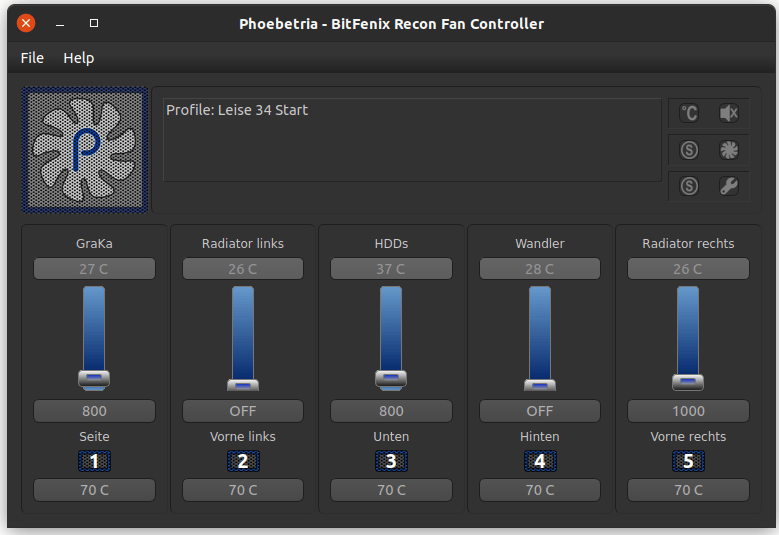
I tried the post. The „sudo add-apt-repository ppa:rock-core/qt4“ is not valid anymore so I used „sudo add-apt-repository ppa:ubuntuhandbook1/ppa“. Everything installed (I run Ubuntu 22.04) but the application is not opening at all. After clicking it the mouse cursor spins for 2-3 seconds and that’s it. Any idea? Thanks.